Savegamedownload
SaveGameDownload.com is a platform that offers easy access to save game files for popular titles. It aims to enhance the gaming experience by providing users with downloadable save files to skip levels or unlock features, all through a user-friendly interface.
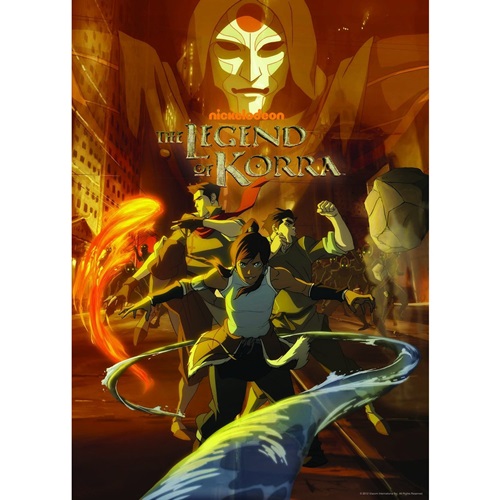
Legend of Korra
Legend of Korra Save Game Download Passed on all 3 difficulties, opened all the suits, one mascot is not opened. Credits: Siligander989
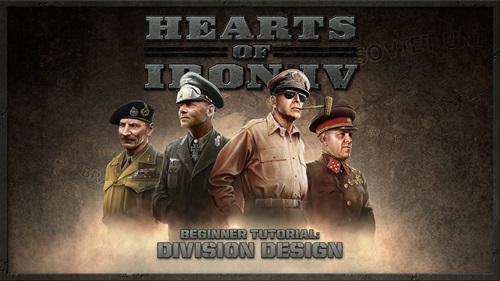
Hearts of Iron 4
Hearts of Iron 4 Save Game Download CHINA WITH PART TIBET, SHANXI AND XIBEI SAN MA IN 1939 How to instal: Copy to C: / Users / Documents / Paradox Interactive / Herts of Iron 4 / save games Credits: BUR Gamer

Onechanbara Z2: Chaos
Onechanbara Z2: Chaos Save Game Download – All levels of complexity unlocked – All chapters completed – All missions at all levels of complexity completed – All the costumes and accessories unlocked – All the weapons and techniques bought...
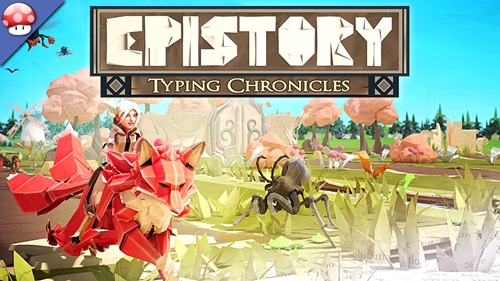
Epistory – Typing Chronicles
Epistory – Typing Chronicles Save Game Download The game is fully passed, all collected How to instal: Archive unzip to C:\Username\AppData\LocalLow Credits: Rennix777

Titanfall 2
Titanfall 2 Save Game Download Completed 100%. How to instal: Copy to C:\Users\UserName\Documents\Respawn\Titanfall2 Credits: Black.Card, Amsterdamn76.

Tom Clancy’s Splinter Cell
Tom Clancy’s Splinter Cell Save Game Download EDITORS AND SAVEGAMES How to instal: PCSX2 / memcards, rename to Mcd001.ps2 Credits: SHOCK-25
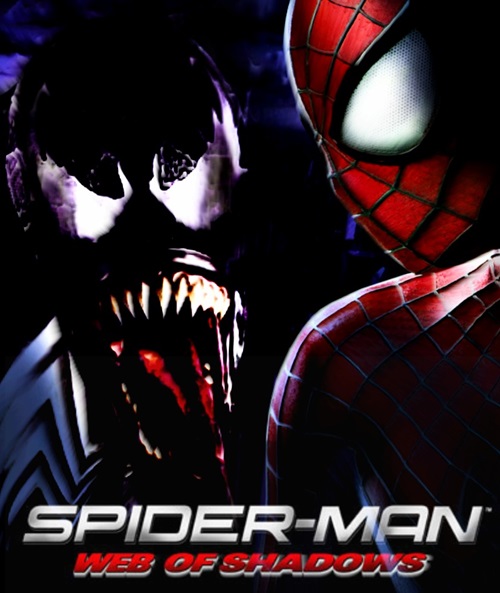
Spider-Man: Web Of Shadows
Spider-Man: Web Of Shadows Save Game Download NEW GAME+, 2160 SPIDERS How to instal: Copy savegame files to Documents/Activision/Spider-Man Web Credits: Alexiya_eir

Dark Souls - Prepare To Die Edition
Dark Souls - Prepare To Die Edition Save Game Download For the version of the game Dark Souls – Prepare to Die Edition 1.0.2.0 BEFORE THE FINAL BOSS, ALL SOULS OF THE BOSSES How to instal: Extract the file from the archive то C:\Users...

Euro Truck Simulator 2
Euro Truck Simulator 2 Save Game Download 1 412 000 000$, 7368 LVL How to instal: Copy to C:\Users\ADMIN\Documents\Euro Truck Simulator 2\profiles Credits: DmytroUA

Reigns
Reigns Save Game Download Completed 90%. How to instal: Copy to C:\Users\UserName\AppData\LocalLow\devolver Credits: -