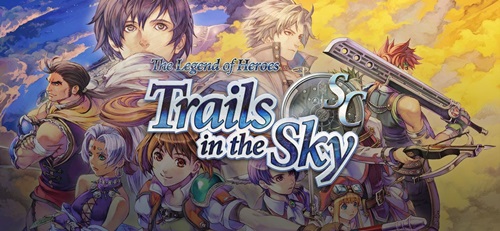
Trails in the Sky: The 3rd Save Game Download
Activating this trainer:
Press F1 at main menu.
Listen for ‘Trainer Activated’.
Press desired hotkey. All hotkeys can be changed on the trainer.
Trainer Options:
Numpad 1: Reset Battle HP
Numpad 2: Reset Battle EP
Numpad 3: Set Battle CP
Numpad 4: Super Battle Unit
F6: Battle Max Movement
Numpad 5: Add Level
Numpad 6: Add HP
Numpad 7: Add EXP
Numpad 8: Add STR
Numpad 9: Add DEF
Numpad 0: Add ATS
F1: Add ADF
F2: Add DEX
F3: Add AGL
F4: Add MOV
F5: Add SPD
Notes:
Numpad 1: Reset Battle HP – while in battle, use this to modify the unit being used in battle. The values may not change until they are used or the unit takes a turn or is struck or acts.
Numpad 2: Reset Battle EP – while in battle, use this to modify the unit being used in battle. The values may not change until they are used or the unit takes a turn or is struck or acts.
Numpad 3: Set Battle CP – while in battle, use this to modify the unit being used in battle. The values may not change until they are used or the unit takes a turn or is struck or acts.
Numpad 4: Super Battle Unit – while in battle, use this to modify the unit being used in battle. The values may not change until they are used or the unit takes a turn or is struck or acts. This effectively gives you high values for HP, EP, and CP and also may aid in making your damage massive onto the enemy as well.
F6: Battle Max Movement – while in battle, use this to modify the unit being used in battle. Press the key and your unit can move almost to the limit of the combat area.
Numpad 5: Add Level – to use this, you must be out of battle, then press ESC key to open up the MENU, then select STATUS. You can then press this key to modify the values.
Numpad 6: Add HP – to use this, you must be out of battle, then press ESC key to open up the MENU, then select STATUS. You can then press this key to modify the values.
Numpad 7: Add EXP – to use this, you must be out of battle, then press ESC key to open up the MENU, then select STATUS. You can then press this key to modify the values.
Numpad 8: Add STR – to use this, you must be out of battle, then press ESC key to open up the MENU, then select STATUS. You can then press this key to modify the values.
Numpad 9: Add DEF – to use this, you must be out of battle, then press ESC key to open up the MENU, then select STATUS. You can then press this key to modify the values.
Numpad 0: Add ATS – to use this, you must be out of battle, then press ESC key to open up the MENU, then select STATUS. You can then press this key to modify the values.
F1: Add ADF – to use this, you must be out of battle, then press ESC key to open up the MENU, then select STATUS. You can then press this key to modify the values.
F2: Add DEX – to use this, you must be out of battle, then press ESC key to open up the MENU, then select STATUS. You can then press this key to modify the values.
F3: Add AGL – to use this, you must be out of battle, then press ESC key to open up the MENU, then select STATUS. You can then press this key to modify the values.
F4: Add MOV – to use this, you must be out of battle, then press ESC key to open up the MENU, then select STATUS. You can then press this key to modify the values.
F5: Add SPD – to use this, you must be out of battle, then press ESC key to open up the MENU, then select STATUS. You can then press this key to modify the values.
File: 641KB/ZIP
Download Trails in the Sky: The 3rd
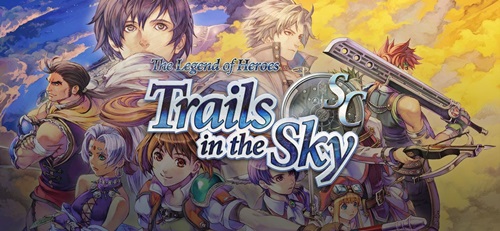
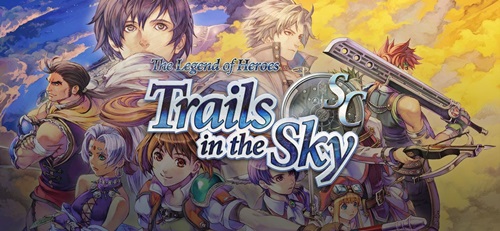
Trails in the Sky: The 3rd Comments (0)
No comments have been made on this content. Would you like to leave one?